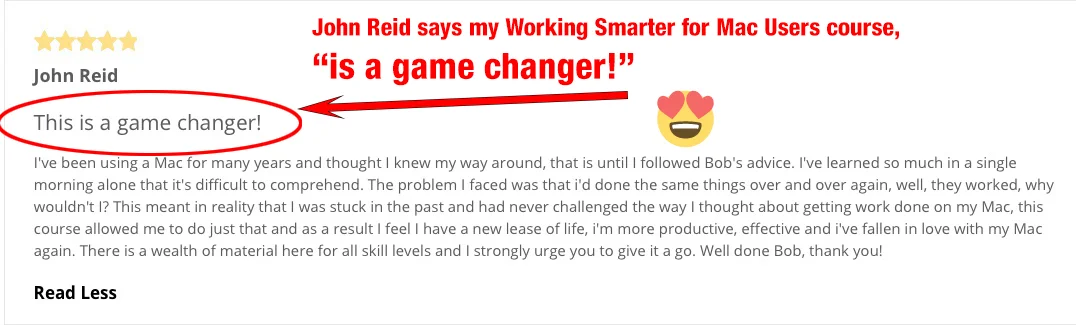Welcome to Working Smarter for Mac Users
Bob “Dr. Mac” LeVitus
Wordsmith, raconteur, and creator of Working Smarter for Mac Users
My name is Bob “Dr. Mac” LeVitus and I teach Mac users to do more work in less time so they have more time for things they love.
I've written or co-written nearly 90 technical books including iPhone For Dummies and macOS Catalina For Dummies. And I’ve written weekly tech columns for The Houston Chronicle and The Mac Observer for more than two decades.
But that's not what's important. What’s important is the way I did it.
See, at age 40-something I learned that I have Attention Deficit Hyperactivity Disorder (also known as A.D.H.D. or A.D.D.). This was a huge surprise, and it led to my becoming obsessed with productivity and procrastination…
And that is why I created Working Smarter for Mac Users.
My mission is to help Mac users:
Do more work in less time.
Use their time more efficiently.
Reduce or eliminate procrastination forever.
I'm obsessed with productivity and procrastination
“My mission is to show you how to use your Mac better, faster, and more elegantly; banish procrastination forever; and how to do more work in less time so you have more time for things you love.”
I read a lot about how to prosper in spite of A.D.H.D.; on personal productivity and time management; and on procrastination (and ways to avoid it). What I found was little advice for computer users and even less for Mac users.
As a Mac user with an affinity for procrastination myself, I felt I had to create Working Smarter for Mac Users—a website, blog, ebook, online course, coaching, consulting, and my free Insiders newsletter.
Everything I do these days is aimed at helping Mac users develop the skills to do more work in less time, avoid procrastination, and have more time for things they love.
Here are ways I can help:
If you're having trouble getting stuff done in a timely fashion, Working Smarter for Mac Users offers countless tips and techniques I absolutely guarantee will help.
If you spend too much time "down the rabbit hole" (i.e. doing something other than what you're supposed to be doing—like watching cat videos or buying stuff you don't need on Amazon.com), you'll find myriad proven techniques to help you avoid distraction.
If something you do on your Mac takes longer than you think it should, Working Smarter for Mac Users has dozens of tips and hints that save you time every time you use your Mac.
If you always believed your computer was supposed to make things easier, Working Smarter for Mac Users offers the keys.