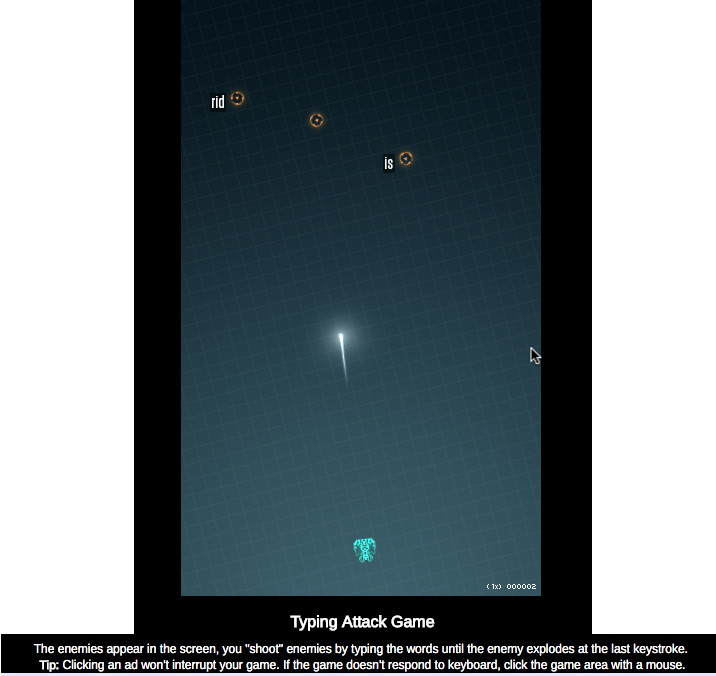Hello blog-readers! This entry starts with a short tip on drive failure rates that could be useful the next time you buy a hard drive. That's followed by an excerpt from my new eBook, Working Smarter for Mac Users, an excerpt virtually guaranteed to make you more productive.
Onward!
Drive Failure Rates
I don't know how many people use Backblaze for their offsite backups, but it's probably a lot (and it includes me).
What I do know is that they had 73,653 hard drives spinning in 2016, and I know the brand, capacity, and hours in service for each of those drives. I also know the most important statistic of all—the failure rate for every model.
How do I know all this? Backblaze is a cool company; they keep track of such things and share them with the public regularly. The latest update—Backblaze Hard Drive Stats for 2016—included this handy little reference chart...
...which I clipped and saved to refer to it before I buy another hard disk. You might want to do the same before your next disk purchase... 🤑
I'm just sayin'...
Moving right along, here's a little excerpt from Working Smarter for Mac Users with a tip that will almost certainly make you more productive than you are at the moment.
Your Keyboard Holds the Key*
It was the summer of ’84, and there I was: A 29-year-old writer who didn’t know how to type. But I knew I was going to order a Mac when the new model (Mac Plus) came out, and I didn’t want to embarrass myself by acquiring this magnificent machine and then hunting-and-pecking it to death.
I borrowed my wife’s old Smith Corona portable electric typewriter (like the one shown here) and bought a typing instruction book at my local bookstore. Remember, there was no Internet back then, ergo, no Amazon.com or other modern niceties.
The book was boring and consisted of nothing but drills and timed tests, but I stuck with it for a few weeks, a few minutes a day, and before long I was a touch typist. And not long after that I clocked myself at around 65 words a minute, which was good enough for me. I didn’t think much about it until I started working on my first book, Dr. Macintosh: Tips, Techniques, and Advice for Mastering your Mac that it bubbled back into my consciousness.
“If you’re not typing at least 40 words per minute, you’re wasting time.
Possibly the easiest way to get more done in less time is to become a better typist.”
Why? Well, one of the very first tips in the book was “learn to type,” and my editor didn’t think much of it. I argued that many (if not most) Mac users type using the hunt and peck method—at least way back then—and that this was one of the best pieces of advice I could offer my readers. I won the argument; here’s what appeared on page 21 of my first book:
“If you’re not typing at least 40 words per minute, you’re wasting time. Possibly the easiest way to get more done in less time is to become a better typist.”
I wrote those words in 1989, but they’re as true today as they were back then. I hadn’t taken a typing test since that time, but because I’d never ask you to do anything I wouldn’t do, gentle reader… I just took an online typing test and it said I type 54 words per minute, which isn’t bad considering I haven’t practiced typing (other than my everyday writing) for at least 25 years.
Now it’s your turn: Point your browser at www.typingtest.com and take the test right on the front page. It’s painless and will take you 5 minutes or less (I’m impatient, so I took the 1-minute version).
Here’s some bad news: Those of you who don’t type at least 40 words per minute need to learn how to type faster. It’s among the easiest ways you can improve your productivity, so for heaven’s sake—just do it! So much of what you do on your Mac requires keyboard input; typing faster will speed up almost everything you do.
And it’s so much easier to improve your keyboarding skills today than when I did it years ago on that old Smith Corona. Consider yourselves lucky: You don’t have to go to a bookstore, buy a book (or anything else), or even leave your home or office.
Improve Your Typing for Free
Go back to www.typingtest.com, but instead of taking the typing test, click the big green Train for Free button.
You’ll probably get the best results if you choose the 21 free lessons, which are sure to increase your typing speed a lot. The site promises to double your speed, but I wonder if that’s true; please do me a favor and drop me a note if you try it—I’d love to know if it doubled your speed.
Or, if you’re not prepared to commit to 21 lessons—even though you should if you can’t type at least 40 w.p.m.—try the Typing Games instead. I like the Typing Attack game, which uses a Space Invaders metaphor with words dropping from the sky for you to shoot by typing the word before it crashes into the ground or your letter-firing cannon.
The point I’m making is that if you aren’t typing at least 40–50 words per minute, you could easily speed up almost everything you do by improving your keyboard skills. Imagine finishing everything you do 10, 20, even 30% faster, which is entirely possible if you just improve your typing skills.
If you feel you’re already a pretty good typist (say 50 w.p.m. or more), consider this: If you spend a little time each day for a week working on drills and/or games at www.typingtest.com, you could be typing 80 or more words per minute! Think of all the time you’ll save.
OK. I think I’ve made my point about typing...